OVERVIEW - What is the 3DEXPERIENCE
Is full width
Off
Getting started with the 3DEXPERIENCE
Discover our 5 onboarding video tutorials to quickly launch the 3DEXPERIENCE:
| 1- How to Register | 2- How to Install | 3- How to Access |
| 4- How to navigate | 5- How to create |
Practice with the 3DEXPERIENCE
Is full width
Off
3DEXPERIENCE Tour (1 video)
| 1- Platform details |
Start to collaborate in the 3DEXPERIENCE (2 videos)
| 1- How to Manage a Project with the 3DEXPERIENCE Platform | 2- Team management features |
3D Design with the 3DEXPERIENCE (12 videos)
| 1- Getting started with Part-Design | 2- Part-Design advanced | 3- xDesign (Web app without installation) |
| 4- Getting started with Assembly-Design | 5- Assembly-Design advanced | 6- Getting started with Imagine & Shape |
| 7- Imagine & Shape Advanced (1/2) | 8- Imagine & Shape Advanced (2/2) | 9- xShape (Web app without installation) |
| 10- Generative Shape Design (1/3) | 11- Generative Shape Design (2/3) | 12- Generative Shape Design (3/3) |
System Engineering (7 videos)
| 1- Introduction to System Engineering | 2- Introduction to Modelica & Dymola Behavior | 3- Getting started with System Engineering (1/4) |
| 4- Getting started with System Engineering (2/4) | 5- Getting started with System Engineering (3/4) | 6- Getting started with System Engineering (4/4) |
| 7- System Engineering for Mechatronics |
Simulation (12 videos)
| 1- Introduction to SIMULIA | 2- Introduction to Physics Simulation (1/2) | 3- Introduction to Physics Simulation (2/2) |
| 4- Getting started with Simulation | 5- Working with Geometry | 6- Create and apply a material |
| 7- Mesh geometry and apply section properties | 8- Defining a simulation type and a procedure | 9- Apply loads and boundary conditions |
| 10- Analyze results | 11- Working on an assembly | 12- Best practices |
Manufacturing (3 videos)
| 1- Introduction to Digital Manufacturing | 2- Getting started with Additive Manufacturing | 3- Getting started with Machining Manufacturing |